Zotero Robust Links
Last updated: March 3, 2021
Links to web resources frequently break, and linked content can change at unpredictable rates. We refer to both phenomena combined as Reference Rot.
Robust Links help combat reference rot and allow readers to revisit content on the web as it existed when it was linked.
Zotero Robust Links is a Zotero extension that allows users to create their own Robust Links from within Zotero. Upon ingestion of a web resource, it automatically creates an archival copy (a memento) of the resource in a publicly available web archive and generates the Robust Link HTML code for robust linking to it for your publication. The extension also allows users to manually robustify a resource and choose an individual web archive for the process.
- Download Extension (In Firefox, download file with right-click 'Save Link As...') — Zotero version 5.X, 6.X
- Download the Robust Links Export Translator (optional) — Zotero version 5.X, 6.X
Table of Contents
1. Installing the Zotero Robust Links Extension

Zotero Robust Links is a standard Zotero extension installed via Zotero's Add-on Manager:
- Download (In Firefox, download file with right-click 'Save Link As...') the extension XPI file to a place on your hard drive
- WARNING: If you are setting up Zotero for the first time on a new computer, fully sync your library first before proceeding.
- Within Zotero:
- Open the Tools menu
- Click Add-ons
- In the Add-ons Manager window, click the Tools for all add-ons button and select Install Add-on from File... (see picture above)
- Navigate to where you saved the XPI file, click the file name once, and then click Open
- In the resulting dialog that states Install add-ons only from authors whom you trust, click Install Now
- Restart Zotero
2. Installing the Optional Robust Links Export Translator
The Robust Links Export Translator is an optional component that allows you to export a Zotero item as a Robust Link. It is installed by copying its file to a specific folder:
- Download the RobustLink.js file to a place on your hard drive
- Open your file manager
- On Microsoft Windows use Windows Explorer
- On macOS use Finder
- Navigate to your Zotero Data Directory
- On Microsoft Windows the default data directory is
C:\Users\%USERNAME%\Zoterowhere%USERNAME%is your username - On macOS it is
/Users/$USER/Zoterowhere$USERis your username - If you have configured a custom data directory, or your data directory does not exist at these locations, you can find it yourself:
- Open Zotero
- Go to Zotero Preferences
- On Microsoft Windows open the Edit menu and choose Preferences
- On macOS open the Zotero menu and choose Preferences
- Choose Advanced
- Choose the Files and Folders tab
- Record the value shown under Data Directory Location or click Show Data Directory
- Open a second file manager at the location where you downloaded RobustLinks.js
- Copy RobustLinks.js from the download location into folder translators in the Zotero Directory
- If Zotero is running, Restart Zotero
3. Automatically Creating Robust Links as Items Are Added
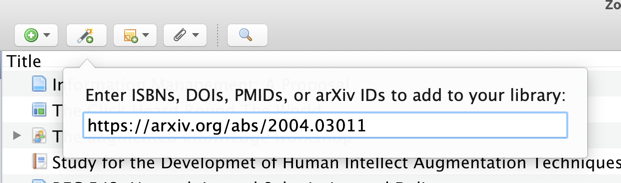
As you add a new items to the Zotero library, as shown above, for example, Zotero Robust Links will automatically create a memento for them in the default web archive, create the Robust Links HTML, and generate a message in the lower right corner of Zotero stating Success! Note contains Robust Link. The item in the Zotero library now has a new note named Robust Link that contains the HTML and instructions for including a Robust Link of this reference in your HTML pages, as shown in the picture below.
For this to work, the item must contain a valid value in its URL or DOI field. If the item does not contain a value for either of these, then Zotero Robust Links has nothing to work with and will not proceed further. Also, this extension can only create mementos from the content that the web archives can access. If something is behind a paywall, the web archive can only preserve the information found on a public-facing page.
4. Manually Creating Robust Links For Items

You can create Robust Links of any resource by right-clicking the item and choosing Robustify This Resource and then selecting a web archive, as shown in the above picture. Archiving the resource is the first step in creating a Robust Link. You have the following options for web archives:
For this to work, the item must contain a valid value in its URL or DOI field. If the item does not contain a value for either of these, then Zotero Robust Links has nothing to work with and will not proceed further.
- Default Web Archive - ask the extension to use the default web archive configured under Robust Links Preferences (see next section)
- Any Web Archive - ask the extension to randomly choose an archive
- Internet Archive - ask the extension to create a memento at the Internet Archive, colloquially known as the Wayback Machine
- Archive.Today - ask the extension to create a memento at Archive.Today, also known as archive.is or archive.md
For this to work, the item must contain a valid value in its URL or DOI field. If the item does not contain a value for either of these, then Zotero Robust Links has nothing to work with and will not proceed further.
5. Configuring Zotero Robust Links
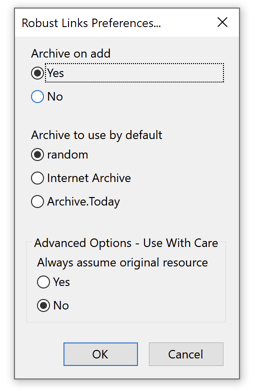
To access the preferences for Zotero Robust Links, choose Tools and then Robust Links Preferences.... Zotero Robust Links supports three different configuration options, as shown above:
- Archive-on add — Choose Yes if you want to create Robust Links automatically for items imported via Zotero's browser extension or via Zotero's Add item(s) by identifier button
- Archive to use by default — Choose the archive to use when automatically importing a new item or when choosing Default Web Archive in the manually right-click menu detailed in the previous section
- Always assume original resource — instructs Zotero Robust Links to ignore whether or not the URL in the URL field of an item comes from a web archive and always create a new memento from the URL — do not modify this setting unless you fully understand its implications
6. Exporting a Robust Link for an Item with the Export Translator

The Robust Link Export Translator enables the export of the Robust Link for an item to an HTML file. The exported HTML can then easily be included in a webpage, article, blog post etc.
- Right click on the item you want to export
- Choose Export Item...
- In the resulting dialog, next to Format choose Robust Link from the drop-down list
- Click OK
- In the resulting dialog, name the HTML file and save it to the desired directory
